

Thanks for choosing Driver Identifier! Your download will begin shortly. If you are experiencing problems with the pop-up download, please click the direct link to the file.
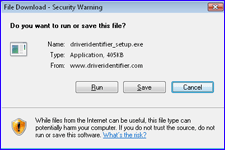 |
When the prompt window pops up, click the "Save File" button. Driver Identifier will be downloaded to a location on your computer. Download file Size: 920KB. |
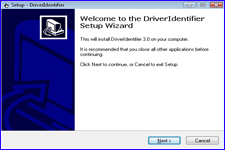 |
When the download is complete, double click the file driveridentifier_setup.exe in your specified folder. Follow the descriptions within the installer to complete the installation. |
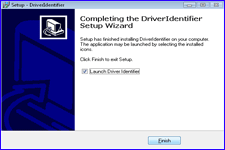 |
You're almost ready to begin with Driver Identiffier, chechk all "Launch Driver Identifier" and click Finish |
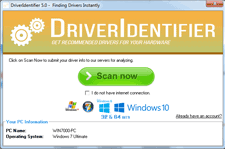 |
Done! Driver Identifier is installed successfully. |